Is My Child Ready for a Cell Phone? #tips

Is My Child Ready for a Cell Phone?
Odds are if you are here, you’re looking for answers, reassurance or maybe another Mom’s opinion. Well, back to school season is a busy season as it is but, it is also a leading time where your kids will certainly be asking “Can I have a cell phone?” It is a question that I was asked for years until I finally said yes.
Are you ready to throw in the towel in this battle?
Parenting in a digital world is difficult, not to mention fairly new. My generation didn’t grow up with cell phones and if we wanted to talk on the phone, we had to ask and we were often tethered to the wall or phone unit. If we were lucky, our parents would get extensions and we would be able to walk about. But, our kids now are living in a digital world where owning a cell phone is a reality. It is something we all debate on incessantly. At least I did.
According to a recent survey from TELUS, 71 per cent of respondents bought their child’s first smart phone or tablet before they were 14. My eldest, Gabby, is 11 and she got her first phone when she was 10. It wasn’t activated and could only be used on our home’s WiFi and with supervision. This year, she is on a pre-paid plan and we are looking to take that leap to a monthly plan.
Gabby has been very responsible with her phone usage and I think that what it boils down to is maturity, not age. In its commitment to put customers first, TELUS has been deeply invested in online safety through its WISE program, free to all Canadians (you don’t have to be a customer) and offers the following tips to help parents with the decision.
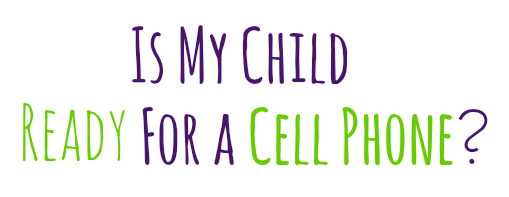
As a parent, can you answer YES to the following questions?
- Have you set limits to the use of iPods, tablets, computers and game consoles? If yes, does your child understand a respect these limits?
- Does your child need a phone to stay in contact with you in case of an emergency?
- Can your child be trusted not to use the phone during inappropriate times?
- Have you laid the foundation for responsible smartphone behavior?
- Have you talked with them about sharing inappropriate pictures and posts?
If so, your child may be ready for a smart phone. For more information about phone safety, check out the WISE guide “Helping our kids use their smartphones safely.”
For me, I believe it is all about establishing a balance. My generation was among the first to have internet which led to pagers and eventually mobiles. We grew up in a generation that was just beginning to become digital.
I worry that she will spend too much time on it and also be exposed to the scary side of the online world. That is why I want to be prepared to teach her as much as I can so that she can be prepared and ready for anything that may arise.

4 Things to Consider.
Since I am going through this myself, these are a few things I’ve considered and some things that I learned through TELUS. Currently, we have Gabby with voice only and on a prepaid phone plan. We want to take the next step but, we have a lot to consider too!
- Device Restrictions: Not all devices are created equal when it comes to parental restrictions. Do your research and purchase the phone with the best parental capabilities that works for you and your child.
- Data versus Voice Only: Decide if you want your child to have access to the internet (data) or if you would prefer them to only be able to make phone calls versus texting, emailing and surfing the internet. This is something we have Gabs on currently but, be mindful that they can access WiFi connections and surf the net and text that way. Check your phone settings to see if this is something you want to allow or not. We allow Gabs to use WiFi at home and with supervision.
- Form versus Function: I’m a huge gadget freak and I adore the newest and latest smartphones out there. But, when buying a phone for your child, you should consider how it is built and how it will withstand any damage while in your child’s hands. It should be both functional but, durable.
- Recycle Your Device: You can give your child your existing phone and upgrade to a new one. While that is awesome for you (yay, new phone) make sure you wipe the phone by backing up your files and doing a factory reset!
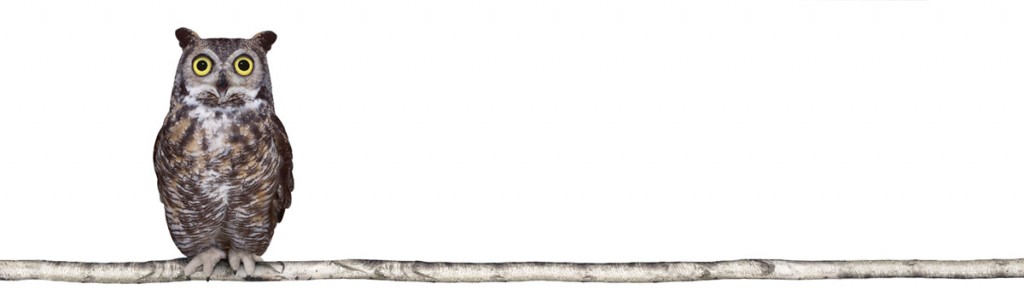
Safety First!
If you head over to the WISE guide “Helping our kids use their smartphones safely” you will find tons of tips on how to make sure your child will be safe once they have a device in their hands. Below are the ones that stood out to me the most but, make sure you head over and check the rest out.
- Set Up a Lock Function: Let’s face it, kids can be mischievous. Whether it is ill-intentioned or not, they can “joke” by sending unwanted texts/emails to the owner’s contacts. If your child is on social media, they most likely stay signed in. Their “friends” could post inappropriate things on their profiles as a “joke” too. I think it is a good thing to teach them to not share the password for this same reason.
- Set a Strong Password: Living in a digital world, it is of utmost importance to teach your child to use a powerful password for their online accounts. To not use easy to guess phrases, names or personal information. This will not only help them from unwanted hacking but, will help them to get into this practice for the future. A good password is more than 6 characters with numbers, letters and symbols or the first letter of a phrase. For example, ICRMLP for “I can’t remember my laptop password.”
- Install software to wipe/lock/locate your child’s phone: If your child’s phone is ever lost or stolen, you can wipe your information from it remotely. Don’t ever go and try to look for your phone if it was stolen.
- Shut off Geo-Tagging: Make sure that this function is turned off. If your child snaps a picture at their school and posts it publicly on social media, it will give away their exact location. Check general settings or camera settings to shut this off!
Be Informed!
I am going in for a Learning Centre Session at my local TELUS store and I’m going to learn how to use my device to its fullest. I am also going to inquire about phone safety and parental controls during my session. You can go to the TELUS Learning Centre site and book an appointment for yourself. I will let you know how it goes for me!
Does your child have a smart phone?
Let me know, til then–cheers m’deres!
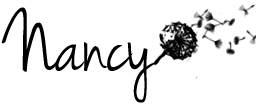

Nancy Polanco is a freelance journalist, lifestyle content creator, and editor of Whispered Inspirations. She is a proud Mom to Gabby and Michaela and partner and best friend to Darasak. Having worked as part of a health care team for almost a decade, Nancy is happy to be back to her passion. She is a contributor to the Huffington Post, TODAY’s Parents, and an Oprah Magazine Brand Ambassador.







My 10 year-old girls have started asking about their own smartphones. I would consider one for emergency purposes only with no texting, no social media access, limited calling features and strong parental controls.
My boy had for gr. 6 only because he took the bus on his own (a short distance), and it gave us all peace of mind for emergencies. He had limits, and he was very mature about it's use….eventually the novelty of having one wore off.
Many important things to consider! I think the ideal age is when going to high school to be honest. Enjoyed reading this thought out post!
I guess it depends on a lot of things but, thanks for reading.
I believe it depends on the child and many other reasons a parent may choose to give their child a phone
I was so glad to send my son in this direction to read this post,kids are nearing the age to start asking and these tips are great to read
Glad it helped!
Lots of things to consider when giving a child a phone !
Most definitely!