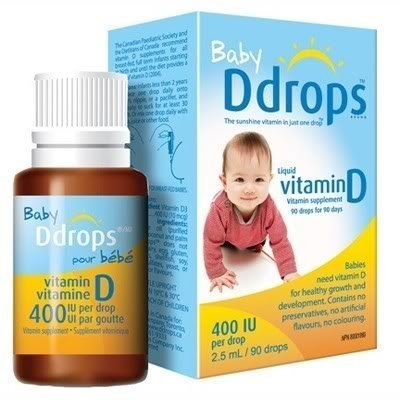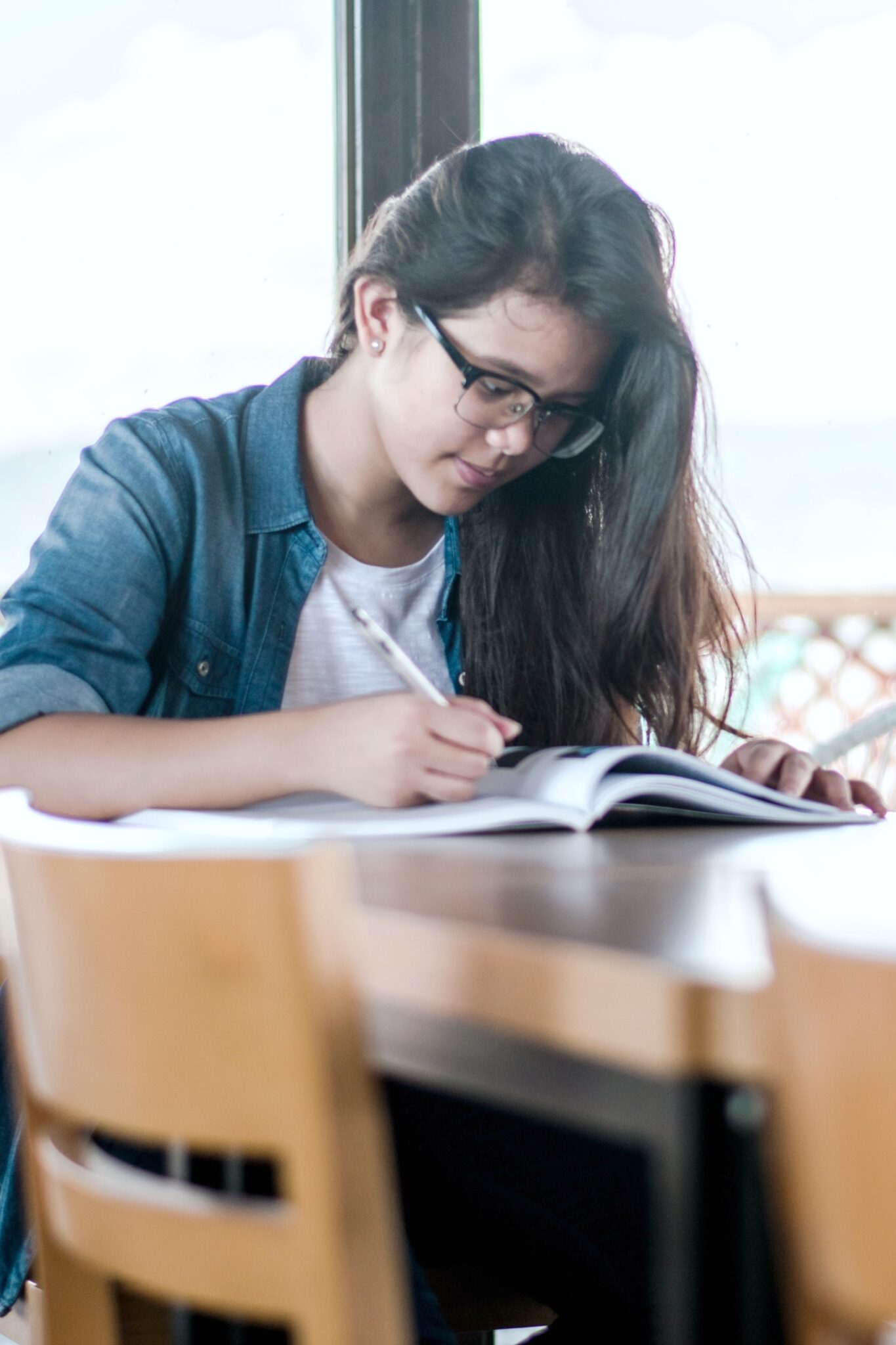Seasonal Celebrations: Creating Festive Menus with Google Docs Templates

Creating Festive Menus with Google Docs Templates
The heart of any celebration lies in its traditions, laughter, and, most importantly, the food. Seasonal celebrations, be it a cozy Thanksgiving dinner, a sparkling Christmas party, or a lively summer get-together, demand a menu that complements the occasion.
The right menu sets the tone, tantalizing the taste buds and inviting guests into the spirit of the season.
The Role of Menus in Seasonal Celebrations
A thoughtfully crafted menu is more than just a list of dishes. It’s a part of the event’s storytelling. Whether it’s a traditional roast that speaks of heritage or a modern fusion dish hinting at creativity, menus contribute significantly to the event’s ambiance.
Challenges in Menu Planning
Creating the perfect menu for seasonal festivities is akin to orchestrating a symphony. It requires harmony, balance, and attention to detail.
One of the key challenges lies in striking the right chord between tradition and innovation. Ensuring the menu resonates with the nostalgic flavors of the past while infusing elements of contemporary culinary trends.
Additionally, the growing diversity in dietary preferences and restrictions adds layers of complexity. This necessitates thoughtful consideration to ensure inclusivity and satisfaction for all guests. Budget constraints and time management also play crucial roles in menu planning.
Especially when hosting large gatherings.
Moreover, the aesthetic aspect of a menu cannot be overlooked. The visual appeal is as crucial as the taste. It requires a balance of creativity and practicality.
All these factors, coupled with the pressure to meet or exceed guests’ expectations, make menu planning for seasonal celebrations a challenging yet rewarding endeavor.
Google Docs Menu Templates: A Streamlined Solution
Enter Google Docs Menu Templates, a simple yet effective solution to these challenges. These templates offer a starting point that can be easily customized to suit any seasonal celebration.
Exploring Various Menu Templates
Docs&Slides boasts an array of menu templates, each tailored for different occasions. Here are a few highlights:
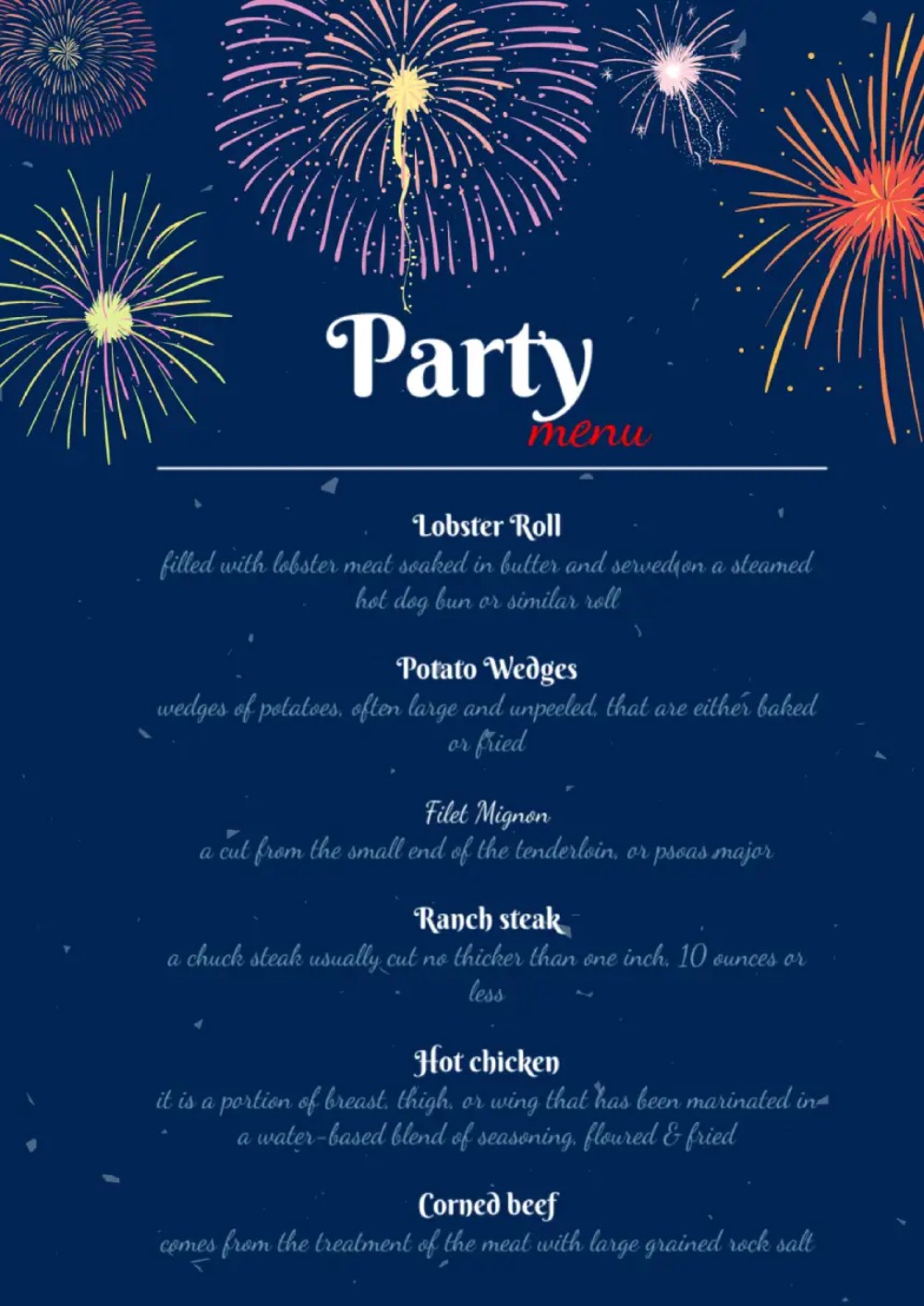
Party Menu Template
Perfect for a vibrant gathering. This template brings a fun and festive vibe.

Christmas Menu Template
Embrace the holiday spirit with a menu that reflects the warmth and joy of Christmas.
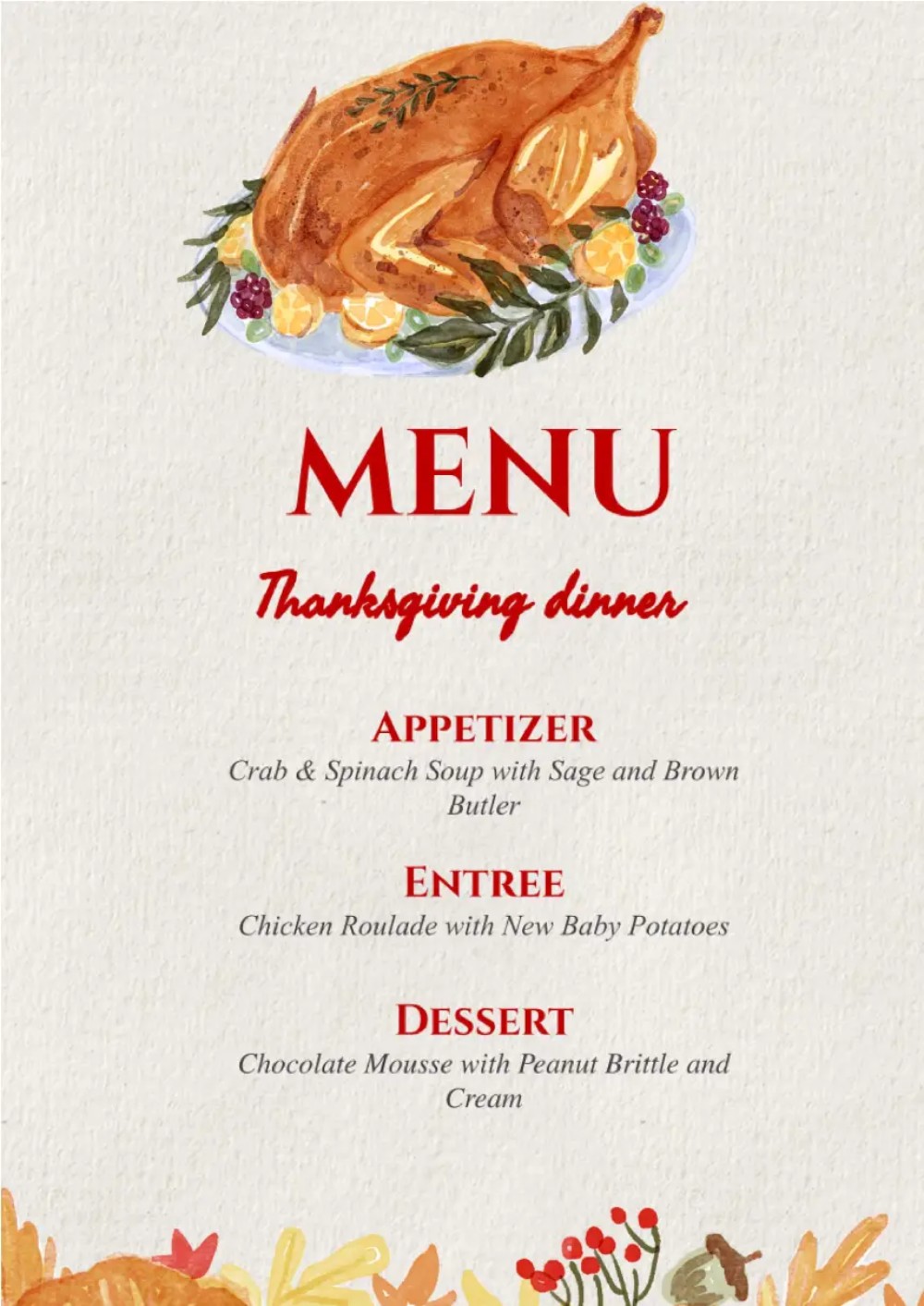
Thanksgiving Dinner Template
A traditional layout that complements the heartfelt togetherness of Thanksgiving.

Dessert Menu Template
Ideal for those sweet endings or a dessert-themed party.

Holiday Menu Template
A versatile template that fits any holiday theme with elegance and style.
These templates, available on Docs&Slides, are not just visually appealing but also highly user-friendly.
How to Use and Customize These Templates
Time needed: 5 minutes
Using and customizing menu Google Docs templates is straightforward. Here’s how you can do it:
- Select a Template
Begin by choosing a template that fits your celebration’s theme. There are numerous options available, each designed for different occasions.
- Access the Template
Click on the template link, which will take you to Google Docs. If you’re not already logged in, you’ll need to sign in to your Google account.
- Make a Copy
Once you open the template, make a copy of it to your Google Drive. This step ensures you have a personal version to edit without altering the original template.
- Edit the Content
Replace the placeholder text with your menu items. You can add the names of dishes, descriptions, and any other relevant details.
- Customize the Design
Adjust fonts, colors, and layouts to match your event’s style. Google Docs offers a variety of fonts and formatting options to choose from.
- Add Images or Graphics
If you wish, you can insert images or graphic elements to enhance the visual appeal of your menu.
- Review and Finalize
Go through your menu to ensure all details are correct and the layout looks as intended.
- Share or Print
Once finalized, you can share the menu online with your guests or print it out for the event.
Benefits of Using Google Docs for Your Menu Planning
Opting for Google Docs for your menu planning comes with numerous advantages. Some of the key benefits include:
- Ease of Use: Google Docs is user-friendly, making it simple for anyone, regardless of their technical proficiency, to create and customize menus.
- Accessibility: Being a cloud-based platform, Google Docs allows you to access and edit your menus from anywhere, at any time, as long as you have internet access.
- Real-Time Collaboration: You can collaborate with others in real time, making it easier to get input and make changes on the go.
- Cost-Effective: Google Docs is a free tool, making it a cost-effective option for creating professional-looking menus.
- Customization Flexibility: With a range of fonts, colors, and layout options, you have the flexibility to customize your menu to match the theme and tone of your event.
- Environmentally Friendly: By sharing menus online, you can reduce the need for printed materials, making your event more eco-friendly.
- Automatic Saving: Changes made in Google Docs are saved automatically, reducing the risk of losing your work.
- Template Variety: There is a wide range of templates available, catering to different styles and occasions.
You May Also Like:
- Spruce Up the Kitchen & Make Labels with HP! Plus FREE Printables
- ‘Owl You Need is Love’ Valentine Treat Bag Holiday Printable
- ‘Hello, Is It Me You’re Looking For?’ Valentine’s Day Treat Box Printable
In conclusion, as you gear up for your next seasonal celebration, remember that your menu can be more than just a formality.
It can be a memorable part of your event’s experience.
With Menu Templates for Google Docs, you’re equipped to create menus that are as delightful as your celebrations.
Have you ever used Google Docs Templates to make a menu?
Let me know, til then—cheers m’deres!

PIN FOR LATER:

Nancy Polanco is a freelance journalist, lifestyle content creator, and editor of Whispered Inspirations. She is a proud Mom to Gabby and Michaela and partner and best friend to Darasak. Having worked as part of a health care team for almost a decade, Nancy is happy to be back to her passion. She is a contributor to the Huffington Post, TODAY’s Parents, and an Oprah Magazine Brand Ambassador.