Spruce Up the Kitchen & Make Labels with HP! Plus FREE Printables! #SpringCleaning

Make Labels with HP.
Transform small spaces on your counter tops and spruce up the room with pops of color. Do you have empty cereal boxes and mason jars taking up room in your cupboards? Well, take a look at what you can transform them into with a little creativity, an HP printer and a laptop.

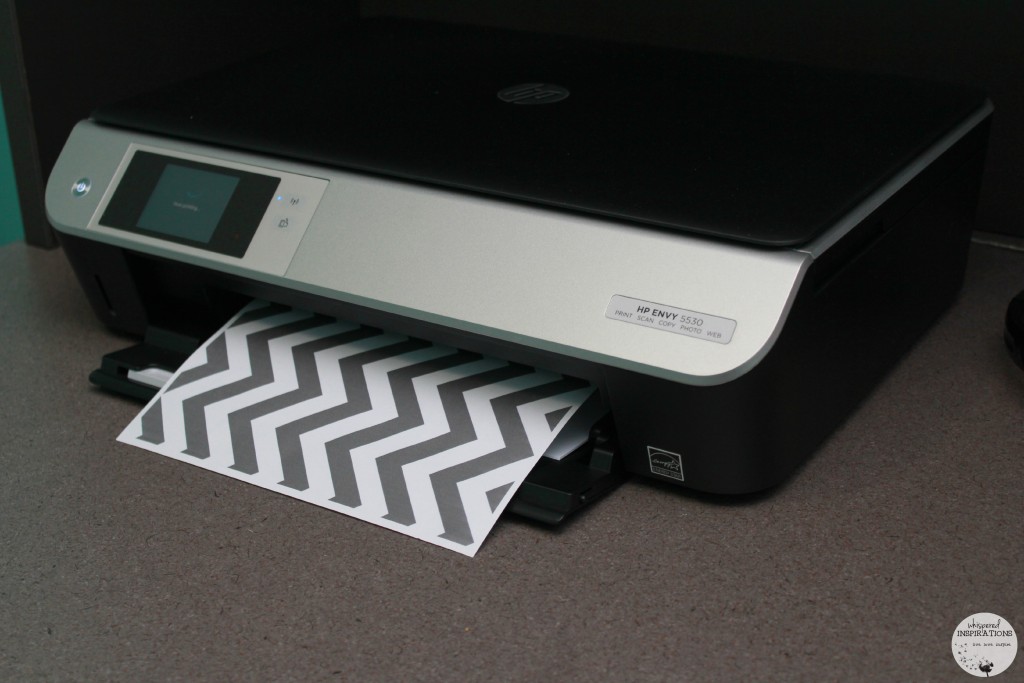
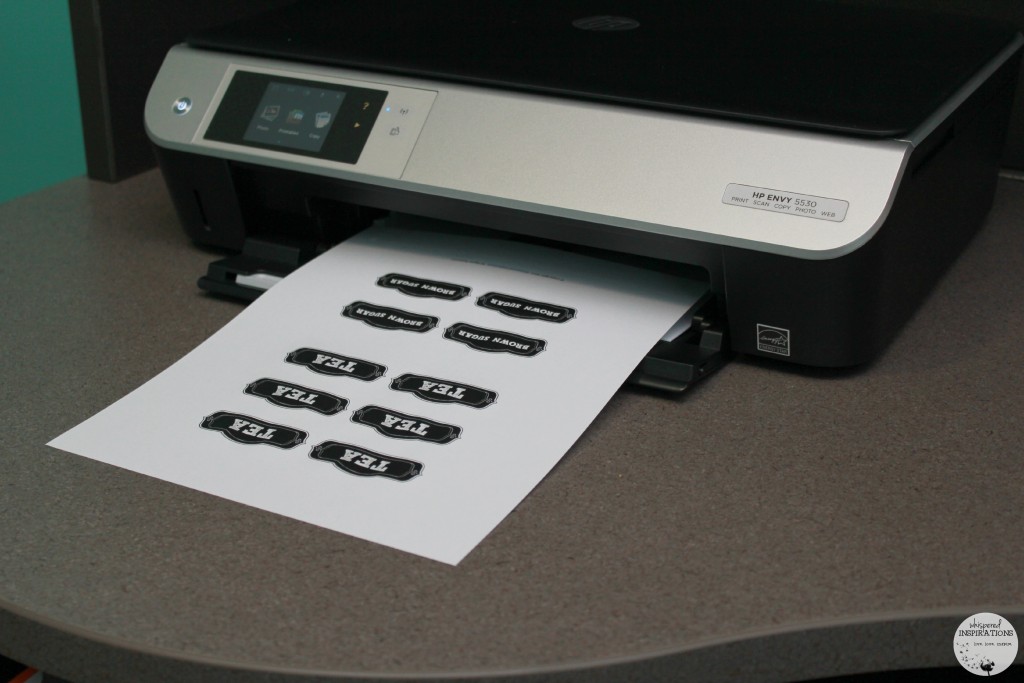

Make It!
Grab a cereal box and cut the corner out in a rectangular shape. You will now have 3 sides. Cut to shape of the exposed area of the box but cut it a quarter-inch shorter to get the opening for the tea bags. Now tape the shorter piece to the box cut out. To make the lid, out line the bottom of the box then draw a quarter-inch border around your outline. Cut each corner then fold to make the lid using tape.
Next, choose a design! I chose a grey chevron, you can download this design for your tea dispenser or choose your own.
Now all you have to do is print it out, measure and cut accordingly to paste it onto the box. To cover the lid, cut the paper in the same manner you created the lid. Fold in the excess and you’re done the box. Cut out the label and paste it onto the box and you have a fancy tea dispenser!

Label and Display!
My brown sugar was in a Tupperware in the cupboard and I wanted a pretty way to have it accessible on my buffet table. A simple way to do this was to design labels with my HP Stream 11 and print them out on my HP printer. All you need is a mason jar, some twine and a glue gun.
This is a pretty straightforward upgrade. Pre-measure the twine around the top of the mason jar, cut accordingly. I made a small little bow on the side. Print and cut out the Tea and Brown Sugar labels to use for your design. Cut out the label and hot glue the label right over the brand name on the glass as a marker.

There Has to Be Another Way!
Well, Lincoln’s treats are under our sink and taking up a lot of space. It’s also not a good thing to keep them under there since they are not always accessible when I need them and when the dog is roaming. I had an old cookie jar hanging around and I thought I’d use it to make a puppy cookie jar!

Sit and Stay.
Get a treat! Well, I used my HP Stream 11 to design these labels. I thought a nice little pop of color would do my counter top some justice and this was a super simple way to reuse a cookie jar that was taking up room in my cupboard.


Dog Treats.
You can use my Dog Treat labels, print them and cut them out. Use a hot glue gun to attach the label onto the lid. Once your pup learns the sound of the opening jar, he’ll never forget it! I am happy with how cute it looks on my counter top and it’s so easy to access when I need it!
Spring is here and it’s that time to start cleaning! I love finding new ways to make our home cozier, artistic and more us and I think reusing, decluttering and repurposing items into things that make life easier is the way to go. It was easy to make with my HP Stream 11 and even better with my HP printer, I honestly don’t know how I functioned before it!
For more inspiration and crafts that you can make right at home, take at look at the HP Create blog!
Do you repurpose items in your home?
Let me know, til then–cheers m’deres!
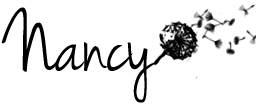

Nancy Polanco is a freelance journalist, lifestyle content creator, and editor of Whispered Inspirations. She is a proud Mom to Gabby and Michaela and partner and best friend to Darasak. Having worked as part of a health care team for almost a decade, Nancy is happy to be back to her passion. She is a contributor to the Huffington Post, TODAY’s Parents, and an Oprah Magazine Brand Ambassador.





I repurpose whatever I can around my house. So many of the jars and plastic boxes that products are packaged with can be used for other things. I tried to reuse a jar that had hot peppers in it and that didn't work, no matter what I did the smell was still there!
I love repurposing!
I love those labels! I need to get a new printer, so once I do, I'll be sure to get some label paper to make some fun labels!
Those labels are great! They're so much nicer than the standard ones you get with regular label makers.
My recent post Pitch Perfect 2 Premieres May 15th | Win $100 in Fandango Gift Cards {2 WINNERS}
Gotta love putting your own spin on it.
Oh my gosh, I love those labels. They came out so good. You make me want to print some out, too 🙂
You sure can!
I love the free printables! Thank you so much for the great ideas and useful post ^_^
My pleasure!
My pleasure!
How sweet is that custom tea bag holder! I kinda want to make one for myself! All my teas are out of the box because I get them mailed down from Canada to me, hahaha….they don't have my flavour here in the USA! Frig.
Makes it so much more organized!
Cute! I love the label design. I have so many things I should label in my pantry. I can be pretty disorganized sometimes.
Always a chance to start!
I love these labels! I'm going to have to print some of them out. It surely would be easier if we had things labeled around here.
You will love them!
These are some very sharp looking labels. They look like labels you would buy in a store. I love that you can make them at home with ease.
My recent post Four Ways To Spend Quality Time With Your Kids
Simply made and even easier to print.
Oh my, all of those look awesome! You did a wonderful job! I actually made over my laundry room awhile back and printed out labels for everything using … you guessed it, my HP printer :-). My handwriting is terrible, and printing the labels out just makes everything so much more cohesive!
HP Printers rock! I love mine.
I reuse a container that dog biscuits came in. However, I didn't think of decorating it. I love your idea and plan to add a label for dog treats.
Why not make it pretty!
Love this! What cute labels. I need to make some for a few jars I have this would be perfect! Very cute.
SO easy to make things more organized.
Printing out labels is really helpful to organize things at home. We have just created simple designs since what's important is the text.
I think so!
Oh those labels look really lovely. They look quite decorative really, especially on the jar.
Thanks, I think they are!
What a great up-cycle container! I just made 50 labels for Mother's Day gifts. 🙂
What a great gift idea!
These are awesome ideas indeed for HP printable for containers and what not to spruce up the kitchen. It would be fun to do this to any room. Thanks for sharing.
That DIY tea box is such a cool idea! I usually end up having a bunch of tea bags all strewn about the cupboards so this would be a great way to organize them.
It works so well, so simple but, effective!
Oh how cute! My cupboards are a disaster, so they could really use something like this to spruce them up. Now … just to find the time … LOL
You can do it!
I love how you used your HP printer to make labels! I love the color you added to the Dog Treats label!
Thanks, it was simple!
I love these labels. I could use them all over the house. I will have to print some up.
Enjoy!
These labels are adorable. I have been saving some mason jars to reuse for something and you just gave me the perfect idea!
My recent post ONecklace Review and a beautiful giveaway 5/22 US, CA and Eng #FashionistaEvents #ad @onecklace_com
Hope you like them!
My kitchen would look so neat and organized with labels like these. Need to get me some label paper for printing.
You can just use paper!
I love labels, like for real. I can get a tad OCD about them sometimes. I'll have to check these out.
I am guilty!
These personalized labels look super professional, I really like how clear they are! Something like this would surely give your home a more organized and cleaner look!
It sure does!
I totally love what you did! I have a HP printer myself so I'm going to have to try this out!
It is super easy!
I love creating labels for things and repurposing items (like old coffee canisters and jars). I think the style and color of the dog treat labels are too cute!
Me too, it is amazing how you can give life to old things.
I love that functionality of that HP printer. I am going to be labeling a lot of plastic boxes soon so this will come in handy.
It works amazingly!