How to Install a ProClip Custom Phone Holder for Your Dodge Challenger

How to Install a ProClip Custom Phone Holder
Smartphones are a useful part of everyday life. If you’re like me, you use yours daily. Not only for leisure but, to pay bills, order groceries, keep up with appointments, GPS and much more.
As a busy mom, safety is of utmost importance. I’m in the car often and safety is a top priority. That’s why I need a reliable phone holder to help keep me connected but, hands-free.
I need to be in contact with my kids, find my way around efficiently, and listen to my tunes.
It would make school pick-ups and drop-offs, driving to sports games, or just being a live-in chauffeur (part of the parenting game) much easier.

enter proclip USA
Darasak introduced me to a pretty awesome phone holder from ProClip USA. They specialize in making custom device holders that are specifically made for your type of car and phone. They have adjustable ones too!
Their custom mounting solutions will give you the perfect fit.
Which is exactly what I’m after.
Believe me, I’ve tried so many in my day and I could never find one that worked well.
It either didn’t suction properly (and left that ungodly suction cup stain on the windshield) or it would attach to the vent and shake like no tomorrow.
Let’s not forget that sometimes, they’d plain fall off.
The worst option was mounting it onto the dash. Then when it stopped working, the adhesive would be left behind.
It’s not a good look.

Custom mounting
So, when I had the chance to get my hands on one, I was stoked.
For reference, I have a Huawei P30 Pro and a Dodge Challenger.
I opted for an adjustable ProClip standard phone holder and the ProClip Angled Adjustable Mount made for a 2016 Dodge Challenger.
The perfect combo!
I’ll let you know exactly what we think about it but first, read on to see how easy it is to install a ProClip mount and standard phone holder.
I’ve enlisted Darasak to assist me, and I’ve added a ‘how-to install a ProClip phone holder’ video too!



Step 1: Remove Adhesive Stripe
This one is pretty straightforward but, always good to mention.
Peel off the adhesive strip backing. The mount is made to fit snugly and tightly but, this gives you a little extra support.
Also, if you do decide to remove it later on down the road, it won’t leave any residue.
WIN.
I’m all about #moparornocar and it’s a bonus to know that the mount is an official Mopar licensed accessory.
Also, another win is that no drilling holes or dismantling of the dashboard are required. I’m all about that life.





Step 2: install proclip mount into dashboard seams
Firstly, I need to mention that the quality of both the mount and the phone holder is excellent.
It’s machine-tooled from high-grade ABS plastic. It’s not flimsy or thin, it’s sturdy. I also like how it matches the car. The end result looks as if it came with the vehicle and wasn’t just slapped on.
Secondly, it is INCREDIBLY easy to install. I thought we would need a prying tool to get in there but, nope. It went in with light pressure and the result was a tight and solid fit.
The top part of the clip will be inserted between the silver lining and seam just below the media screen.
The lower part of the clip will be inserted in between the silver lining and seam just above the lower controls.
Make sure you do this slowly and carefully.


Step 3: Remove the anchor from the phone holder
Using a large Phillips screwdriver, loosen the middle screw. The anchor should come loose from the phone holder.


Step 4: screw the anchor onto the clip
Align the anchor onto the clip. We chose to place it to the far right of the clip. You can choose to place the clip further to the left but, it may block your screen.
Use a smaller Phillips screwdriver to fasten the 4 screws. The anchor should be nice and tight and not wiggle.



Step 5: Measure the width of your phone
This standard phone holder is meant to hold your bare device. I have a super thin case on my device so I was able to get away with using a case.
First, spread out the arms of the phone holder. Leave the lower and upper screws a bit loose. Slide in your phone into the notch that holds your phone. Then squeeze the arms until your phone is secure and snug.
After that, slowly slide out the phone without moving the arms of the holder. Then tighten the two screws tightly.
Now you have the PERFECT FIT for your device. Woot!


Step 6: Attach phone holder to clip
Just when you think it can’t get any easier, it does.
The final step is to take the phone holder, align it with the anchor and clip. Then tighten the center screw until secure.
Now you’re ready to use your new custom phone holder!
Watch the step-by-step instructions
If you want a more visual tutorial, check out this video. Plus, you can see it in action while I am driving.

So what do I think?
Well, if you haven’t guessed?
I LOVE IT.
After having used it extensively for the last month and a half, I can say that it is a keeper. The set up is secure, easy to use, and most importantly–it’s STABLE.
That was my biggest complaint with other device holders. I also like the position of where the phone is. It makes it easier to access and I don’t have to lean to get to it.
You May Also Like:
- 6 Reasons Why You’ll Love the Sudio Sweden Regent Headphones
- Stylish Vasa BLÅ Headphones from Sudio Sweden
- Find the Perfect Phone Cases at Mobile Fun
- Photojojo iPhone Lenses: Capture the Beauty in the World
Overall, I am incredibly happy with the angled mount and phone holder.
As a busy mom, it helps to keep me on-the-go and that is priceless.
I don’t worry about losing my phone when I hit a bump, have it bounce around or out of reach.
With that said, now I have my eye on the ProClip mount and holder for my Jeep Wrangler because I know they’re solid.
For more information and to get yours, visit proclipusa.com.
Now that you know how to install a ProClip custom phone holder and mount! Are you ready to install yours?
would you consider a proclip phone holder for your car?
Let me know, til then–cheers m’deres!
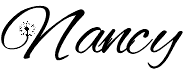
pin for later:
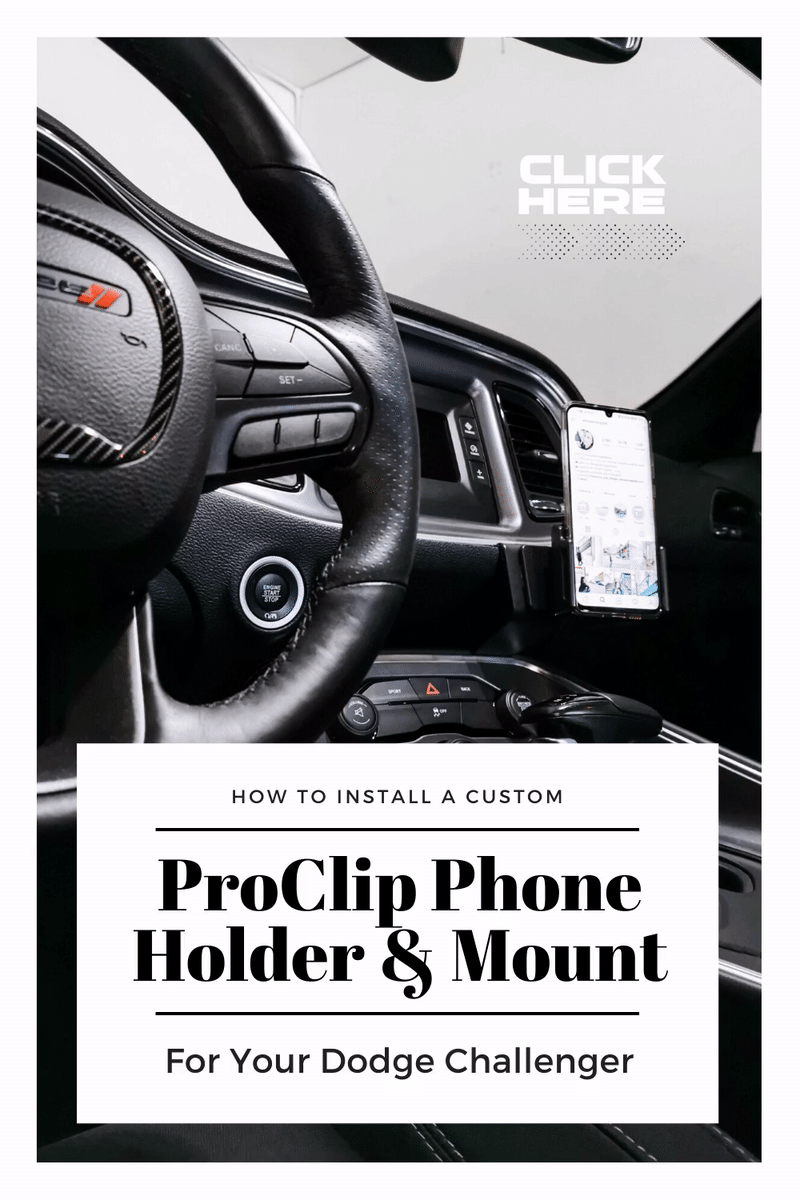

Nancy Polanco is a freelance journalist, lifestyle content creator, and editor of Whispered Inspirations. She is a proud Mom to Gabby and Michaela and partner and best friend to Darasak. Having worked as part of a health care team for almost a decade, Nancy is happy to be back to her passion. She is a contributor to the Huffington Post, TODAY’s Parents, and an Oprah Magazine Brand Ambassador.

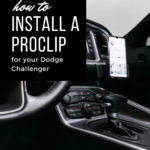
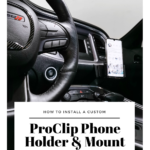






How cool! My husband has one of these in his Dodge Truck. It helps him out a lot.
WOOT, he is part of the ProClip fam!
What a great post! I cannot follow instructions, so I have my hubby install everything, this will be a big help! And then I can look at Waze the way my Uber driver does!
LOL, you are adorbs. I am glad this can help!!
Thanks for posting this tutorial. I have to look into getting this for my car. It looks really helpful to have handy
Yes, you will love it!
I never have any luck installing gadgets in my car. This was a helpful tutorial as it made me slow down and really look at what you were doing.
Yay, I am so happy it helps. It is the exact reason I did it. I know that I like to do things on my own and having easy to follow tutorials are so helpful.
This looks really easy to install! I went through so many different kinds but they all failed me. I will have to give ProClip a try! I am positive that this is the car mount I have been looking for.
Girl, let me tell you, it is the BEST! Yes, I was so done having them fail me.
Phone holders and mounts are so essential. I cannot imagine driving without one. We are so technology-dependent nowadays.
We definitely are, it is unavoidable but, I am glad there are companies who get it and make ones that work!
Thanks for these tips. I love when everything it’s at their own place.
Yes, and when you do not have to worry about losing the phone over a bump!
Oh wow! Thanks for sharing these tips on how to install ProClip Custom Phone Holder. I will keep this in mind in case of future needs.
My pleasure!
That seems like a great tool if you spend a lot of time in your car. It’s a quick and easy install as well. I’m glad you found something that will make your busy days a little easier.
Yes, which most of us do! I just love how it does not shake around anymore!
That phone holder looks neat. I have been wanting to have a phone holder in my car. And hubby’s been wanting to have a Dodge Challenger. 🙂
LOL! Well, they have phone holders for whichever car you do have and phone too. I gave in to Hubs but, I drive it too, so win-win.
That looks like a nifty gadget! We were actually on the market for one of these when we first bought our new car. None of them fit the way we wanted, so we ended up having a friend 3D print one for us, haha!
Wow, that is cool. Too bad you did not know about ProClip sooner. When you need it replaced, it is a great option!
This is so easy to install! WE definitely need one for our car.
Super easy! Hope this helped.
Those phone clips are super handy. They make traveling so much smoother and enjoyable.
Yes, incredibly better!
I hate trying to find phone holders that fit my case. All the ones I’ve ever looked at were created for phones that didn’t have cases.
This one will fit DEAD ON.
Staying safe when driving is my top priority, so being able to help myself stay hands free is important. Looks like a great solution so you can mount your phone! I appreciate knowing my phone will be secure & safe while on the road too
Yes, I love it. Seriously so awesome.