How to Be Productive When Working from Home

How to Be Productive When Working from Home
Now that many of us are working from home, staying productive can be a challenge.
Sometimes, we can become our own worst enemies and let distractions impede our ability to stay focused.
I’ve worked 100% remotely for 5 years now. Over the years, I’ve learned how to make the best use of my time.
Here are 12 tips to help you be productive when working from home.
This is based on my own work experience as a freelancer. I hope they can help!
Meal Prep on Sunday
If you make your breakfast and lunches ahead of time, you won’t waste time cooking or prepping your food during your workday.
I’m guilty of either skipping meals or forgetting to eat when I don’t prep.
When you take your breaks, you can just grab your food, heat it up and enjoy it. Then you can get back to work.
Planning your evening meals by using easy recipes can help too. That way, you’re not scrambling to figure out what’s for dinner.
If you don’t cook, this is a good time to support local businesses and order your lunch or dinner.
You can use my Uber Eats promo code ‘eats-090jc‘ to get $20 off a $15 order) or DoorDash ( you can use my link to get $5 off your first 4 orders) and you’re set.
Of course, this is if your budget allows.
Star Early
Set your alarm and rise early to get a head start. When you have a project due, starting first thing in the morning can help you make more progress.
Get dressed and out of your pajamas, freshen up, grab a cup of tea, coffee, shake or a quick and already prepped breakfast, and get ready to start the day.
You’ll be surprised at how much of a difference getting out of pajamas and getting ready make for productivity.
Have a Designated Workspace
While working from your cozy bed on your laptop may sound like a dream, it isn’t always the best place to get the most done.
It’s also not very ergonomic.
If you have a home office, make sure you head there after you get ready for the day. In case you don’t have an office, set up a spot at your kitchen table or any nook in your home will work.
Basically, anywhere you can completely focus on getting work done and not be distracted or worse, get sleepy on the job.
Get Familiar with Video Conferencing Tools
Now that you are probably going to be having meetings at home, you’re going to need a way to communicate effectively.
That’s where video conferencing tools come in.
The most popular ones are Zoom Meetings, GoToMeeting, Skype, Cisco WebEx, and GoToWebinar.
You can lead presentations, use video (or not), and take Q&A’s. After the meeting, you can save it, render it, and then share the replay for anyone who couldn’t attend.
If you have kids or pets at home, the MUTE button is your BFF. Make sure it is the FIRST thing you do when you join the meeting. Don’t forget to disable it if you need to speak though.
Set Office Hours
A good rule of thumb is to try to maintain the same routine you have at work at home. Begin your day at the same time.
Take breaks at the same time to eat and relax, and try to end your day at the same time.
I know it is incredibly easy to overwork when you are at home but, try to end your day at the same time you do at work.
When the clock hits that time, step away from your computer completely.
Turn your phone off or put it away and spend some time with your family or doing something you enjoy.
If you absolutely can’t stay away and need to check-in, take some time in the late evening to check-in or only answer phone calls that are urgent.
Don’t Fall Into the Social Media Blackhole
One thing that completely kills creativity and productivity is getting sucked into social media.
It’s easy to start watching video after video, or endless memes or quizzes.
The best bet is to not open them at all until your designated breaks. I work in social media but I don’t open my personal ones unless I need to.
Identify which social media platform is your weakness and try to avoid it. For me, it’s Facebook, so I don’t open it until I have free time.
Set the Mood
If music helps you to focus, make a playlist that has the same energy that the project you’re working on exudes.
Personally, I prefer to have background noise.
Like a TV playing in the background or even using an app with cafe sounds. The one I use is Coffitivity and they have a desktop version too.
If no music at all helps you focus, skip it.
Depending on the season, I like putting on the fireplace or have the AC at a comfortable temperature.
That way, it’s comfortable and you’re not distracted about being too cold or too hot.
Use a Scheduling Program
An effective way to stay on schedule is to use a program like Trello or Asana. This can help you work in blocks, assign projects to yourself or anyone on your team, set deadlines, and close off projects.
You can also watch cards, send reminders, add pictures or documents pertinent to your project and more.
You can also have ongoing boards that help with creativity, reminders for meetings, ongoing improvement, and so much more.
Personally, I could never work from home without Trello. I love it!
Work in Blocks
Start off with a block of time to check your emails, respond, and review your Trello or Asana. It’s a good time to check in with your team or partners as well.
Then set a block of time for your high-level priority projects.
Assign a block to work on the project, and solely on that project. Don’t necessarily work by time but, by completing the project.
Block off the rest of your day in tasks, ideally, they should be smaller tasks. This is a great time to create client proposals, set up or conduct meetings with Zoom or any online meeting application you prefer, and research.
These tasks can be assigned a time limit.
If you work in social media like me, this is a great time to work on scheduling social media, promoting your content or writing.
If you work in another field, setting time blocks can help you complete smaller projects. For example, ongoing projects work best with time limits. While projects with a deadline are best used with blocks that you use until completion.
Leave the lowest priority project for the end of the day. Try to do this at the same time every day.
You can use this block of time to respond to emails and phone calls you’ve received throughout the day.
Don’t Miss the Chance for More Training
Working from home may mean that you won’t have the chance to further your training like you would if you were working at a facility.
It never hurts to ask your employer or contractor if they have any online courses that would help in doing your job more efficiently.
You’d be surprised at how many helpful courses and training is offered online.
As a freelancer, I invest and take courses that help me hone my craft. For example, I am always learning new photography techniques, how to manage my money, and yes, even ways to be more productive.
Do Some Laundry
I know this sounds counterproductive but, work with me here. The washer and dryer run in cycles, working in between loads can help you with your blocks.
It also helps with not sitting for too long and gives you a chance to stretch and move a bit.
Of course, you can’t do this every day but, it’s a great way to kill two birds with one stone.
Get Outside
During your breaks and after the workday, it’s a good idea to get outside and get some sunshine and fresh air.
Your days can start to blend if you don’t see the outside of your home for a long time. Keep in touch with colleagues, working from home can be lonely!
Take Sick Days
If your compensation package covers sick days, take the day off when you’re sick.
For most people working from home means non-paid sick days. If you’re actually feeling sick, take the day off.
I know that being a freelancer can sometimes lead you to power through sick days. Though sometimes it can be counterproductive since you aren’t at your best.
Take the day, let your team know, and get back at it when you’re better.
Don’t Be Too Hard On Yourself
It’s easy to be a bit harder on ourselves when we are working independently. Especially if we are used to being incredibly disciplined.
You may get temporarily distracted (remember that social media wormhole) but, don’t be too harsh on yourself.
Distractions happen in-office and at-home work settings, so cut yourself some slack and refocus.
You May Also Like:
- How to Cut Expenses During COVID-19
- How to Help Others While Social Distancing
- Hаbits Thаt Cаn Enrich Your Lifestyle
- How to Protect Your Family from Coronavirus – COVID-19
While it is a great thing that you are looking for ways on how to be productive when working from home, make sure to make time for your family and friends.
At the moment (due to social distancing) you have to do that digitally too. Once things return to normal, you can be more social.
Dedicate your time to having some fun. and take advantage of being able to be home. Do something that you truly enjoy.
Tomorrow is a new day!
Do you have any tips on how to be productive when working from home?
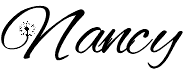
pin for later:
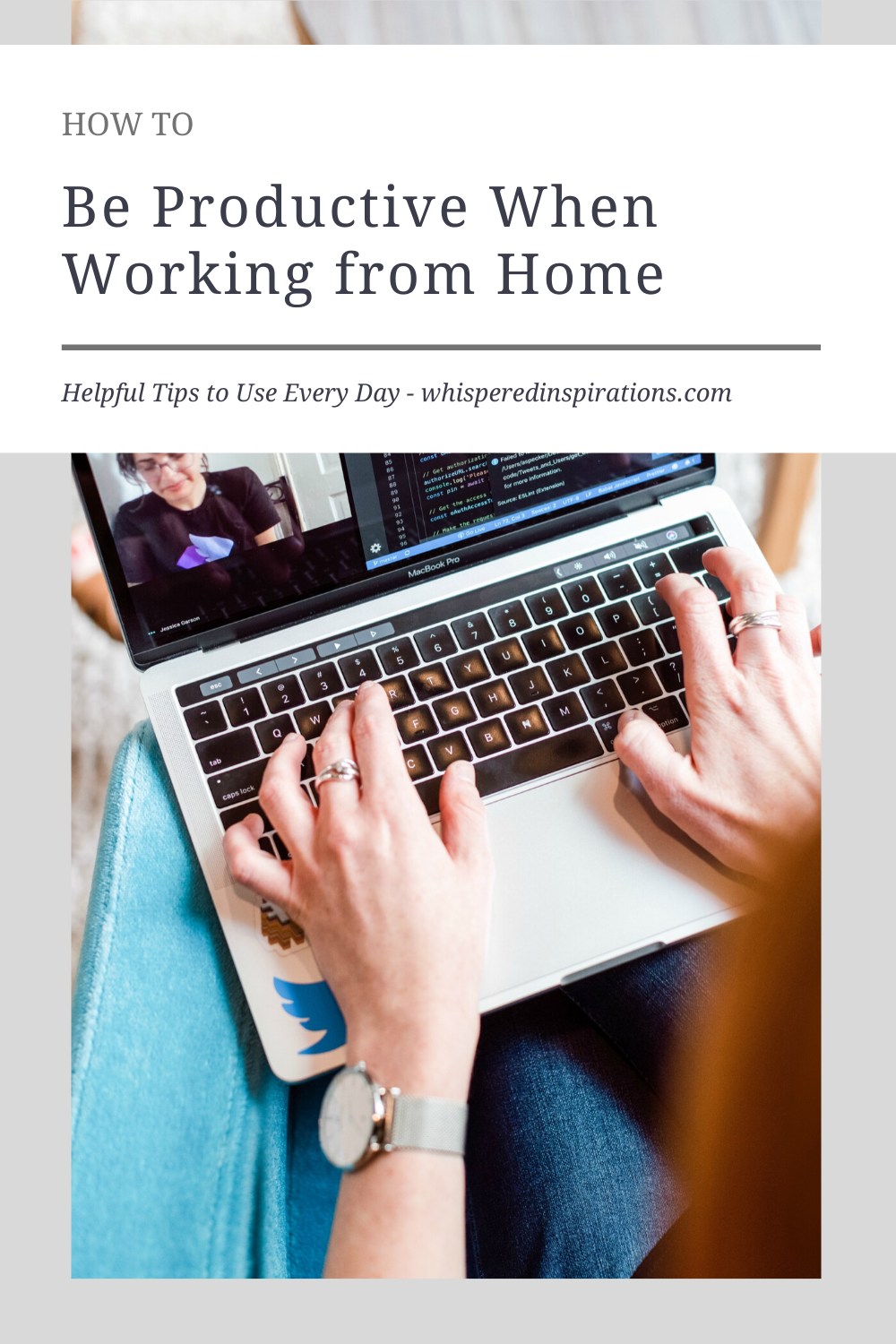

Nancy Polanco is a freelance journalist, lifestyle content creator, and editor of Whispered Inspirations. She is a proud Mom to Gabby and Michaela and partner and best friend to Darasak. Having worked as part of a health care team for almost a decade, Nancy is happy to be back to her passion. She is a contributor to the Huffington Post, TODAY’s Parents, and an Oprah Magazine Brand Ambassador.


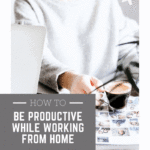
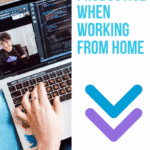






Luckily I always work from home so this confinement is not a big change for me and my husband who helps me. The kids are another issue and they need to get used to this new reality in their studies.
Yes, now that is true!
One of my biggest problems is getting sucked into social media. That, and people keep interrupting me and distracting me.
LOL, I have to resist too.
These are all wonderful tips. It’s so easy to get distracted while working from home. I love the idea of blocking out time.
Yes, it is so helpful.
Great ideas! I do get distracted easily, so I’ll try these out. Granted, I find I’m not as busy with work since a lot of campaigns are on hold!
Yes, I feel you on that.
These are some great tips – I’ve worked from home for years, but 100% I still struggle at times and get totally distracted by something else.
Completely normal though!
My work space = my closet!!! Yep, I have a stand up desk in here… And I can really just narrow in on my computer and focus!
Umm, that is awesome and super practical.
Because of what is happening right now, many of us are working at home These tips are really helpful. This will help us how to focus on work and be productive.
Thanks, Chef Dennis, I hope it helps.
I really need to do this and set up a schedule. I think we are going to be isolated for a while and it is good to have a plan.
It is a great time to start right now for sure.
These are tips that help a lot. But I am not able to follow them always!
It is okay, one of my tips is to not be hard on yourself, just refocus and start again.
These tips rock! I work from home too and do a few of these. I haven’t embraced Trello but think I should! Thanks!
You will love it.
These are great tips! It is hard for me to concentrate when my family is home because we enjoy each other’s company. I get distracted when they are talking in the other room.
Hehe, totally normal for sure.
These are great tips. I too have worked from home, for the past 15 years. This however is different for me. Anxiety has me finding it harder and harder to be productive.
I agree, it can be a tough time. Be sure to check in with your friends and family for some support. You can also choose to take a little break to regroup.
These are all such great ideas. I need to get back in to meal prepping. It’s such a great idea, especially for days you don’t feel like cooking.
Yes, and when you are trying to stay productive.
Thank you for sharing these tips! It might be a little tough to focus and be productive when working at home but these tips are really helpful.
It can be but, hopefully this helps.
I’ve been working from home since I was laid off in Oct 2012 due to health issues. It was an adjustment at first but now I am used to it. I keep a routine as much as possible. My kids are used to me working from home during the summer so this is nothing new to us during the chaos of the Coronavirus. I’ve found working at home can be lonely due to social distancing. Thankfully, with the Internet you can easily connect with coworkers, friends, and even meet new like minded professionals.
Yes, it can definitely be lonely. That is why I urge to stay in contact with friends, family, and co-workers. Thanks for your insight!