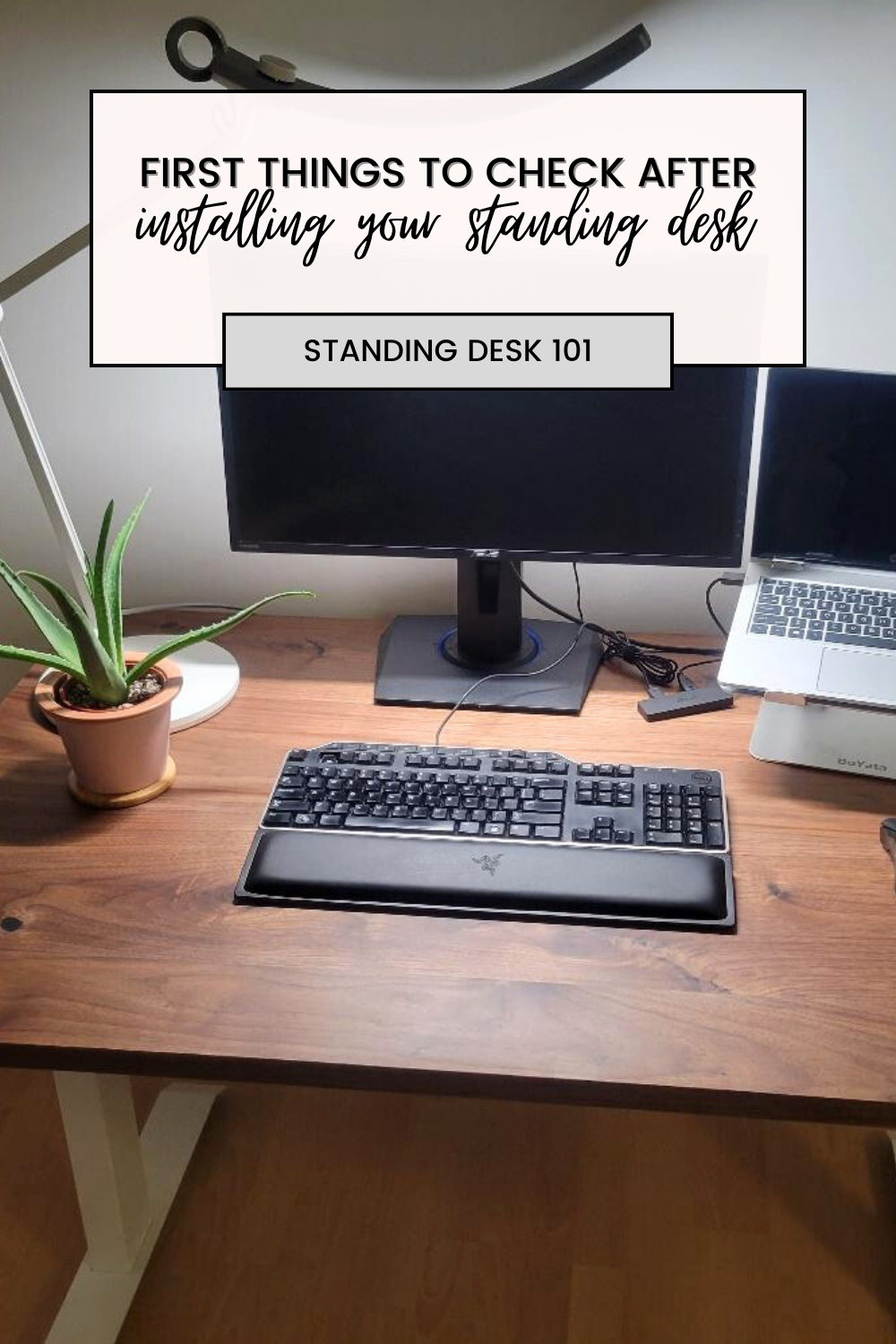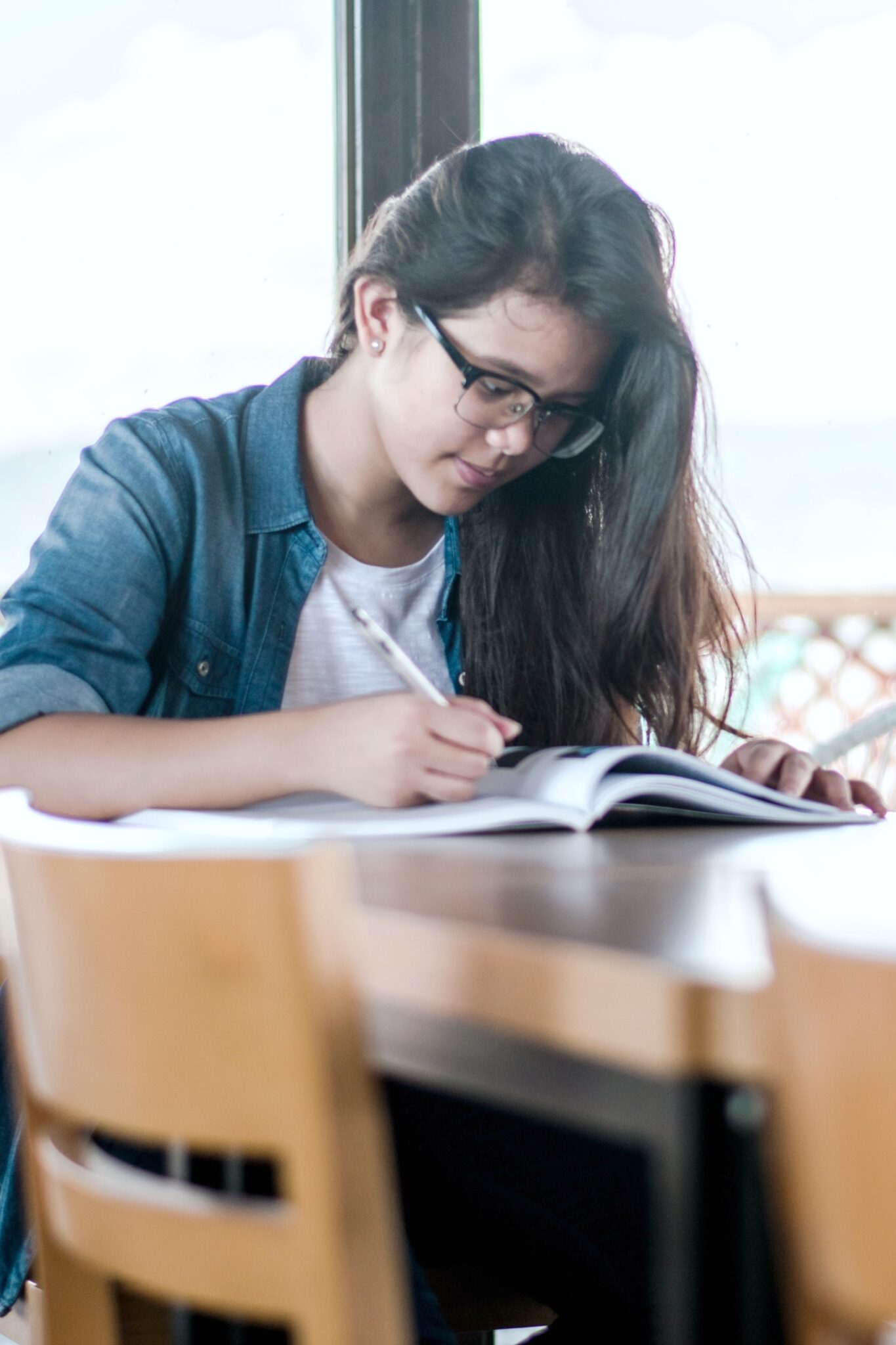Standing Desk 101: First Things to Check After Installing Your Desk
First Things to Check After Installing Your Desk
Congratulations on finally investing in a standing desk! It’s time to create some positive changes in your lifestyle, especially at work!
A standing desk can help you enjoy more natural movement throughout your workday, making it easier to alternate between sitting and standing as you work without disrupting your flow.
All you have to do is press a button in the desk’s keypad to adjust your desk to a standing height.
As a result, you continuously engage your muscles, keep healthy circulation, correct your posture, and eliminate back pain.
Even more importantly, an increase in your movement will reduce your chances of developing sedentary-linked diseases such as heart problems, diabetes, and hypertension.
And now that you have your new desk, it’s time to set it up!
Once you’ve found a corner or space for your desk and installed it, make sure to do an initial check of a few items to make sure you can maximize your use of this desk.
1.
Set Your Standing Desk Height
An electric standing desk is equipped with a memory keypad that allows you to set and save a specific height so that the next time you use it.
All you need to do is press one button—yes, one!—to adjust the height of the desk to the correct one.
The memory keypad allows up to 3 or 4 preset heights, which means that it can accommodate other users, depending on the height range of the desk you choose.
To get the correct standing height when setting your desk, stand in front of it and place your hands and wrist on the table top.
The correct desk height is one where your elbows are at a 90-degree angle, more or less. When you stand in front of the desk, you should not be hunching your shoulders just to see the screen.
You should feel comfortable standing in front of it.
2.
Take Inventory of Your Office Equipment
What are the items you will need to place on the desk? Are you using a laptop, or do you have computer monitors, maybe the dual type?
Do you have a file box that you need to place on the desk, as well as a few more items that you use in your day-to-day work?
The most important thing here is to make sure that the total weight of your equipment will not exceed the weight-carrying capacity of the desk.
Each desk is equipped to handle a maximum amount of weight, and you must not go beyond that or you might damage your desk.
3.
Check Your Office Chair
Now that you have upgraded your desk to a standing desk for more movement and improved health, check if it might be the perfect time to upgrade your office chair, too.
Some questions to consider would be:
- Is the height adjustment mechanism still working well, and are you able to adjust it to a perfect height?
- Does it provide sufficient lumbar support, keeping your back protected in all sitting positions?
- Is the seat foam still sufficient for providing both support and comfort?
If you feel that you are no longer getting enough support from your existing chair, it might be time to upgrade it, too.
Consider investing in an ergonomic adjustable chair, one that can provide your body with the complete support that it needs.
4.
Consider Other Ergonomic Accessories
Depending on your needs and on which part of your standing journey you are in, check if there are other ergonomic add-ons you need to help you make the most of your standing desk use.
Here are some additional ones you can consider to help make the journey easier and more enjoyable.
- Anti-Fatigue Mat. If you are just starting in this journey, don’t expect yourself to stand more than you sit. Take it easy and slow, and build the habit over time until you are more comfortable to stand more. An anti-fatigue mat can help you. It absorbs the impact and pressure from standing on a concrete surface, so your leg muscles are protected from strain and fatigue.
- Monitor Arms. If you are using huge monitors that are taking up a lot of space on your standing desk, you can install monitor arms to elevate the monitors and reposition them, clearing a space on your desk. These arms are very easy to adjust, so you can always get the best viewing angle when working while being able to easily tuck the monitors away when not in use.
5.
A Look at the MotionGrey Standing Desk
If you are still in the market shopping for a new desk, check out the one from MotionGrey. Made with a three-segment steel frame and a high-quality table top, this is a leading standing desk that is available at a more affordable rate compared to most desks in the market.
Find a single motor or a dual motor, or you can even choose an L-shaped desk for better space saving and increased surface area. Check the desk to see if it will match you and your space.
Would you consider getting a standing desk for your office?
Let me know, til then—cheers m’deres!

PIN FOR LATER:

Nancy Polanco is a freelance journalist, lifestyle content creator, and editor of Whispered Inspirations. She is a proud Mom to Gabby and Michaela and partner and best friend to Darasak. Having worked as part of a health care team for almost a decade, Nancy is happy to be back to her passion. She is a contributor to the Huffington Post, TODAY’s Parents, and an Oprah Magazine Brand Ambassador.