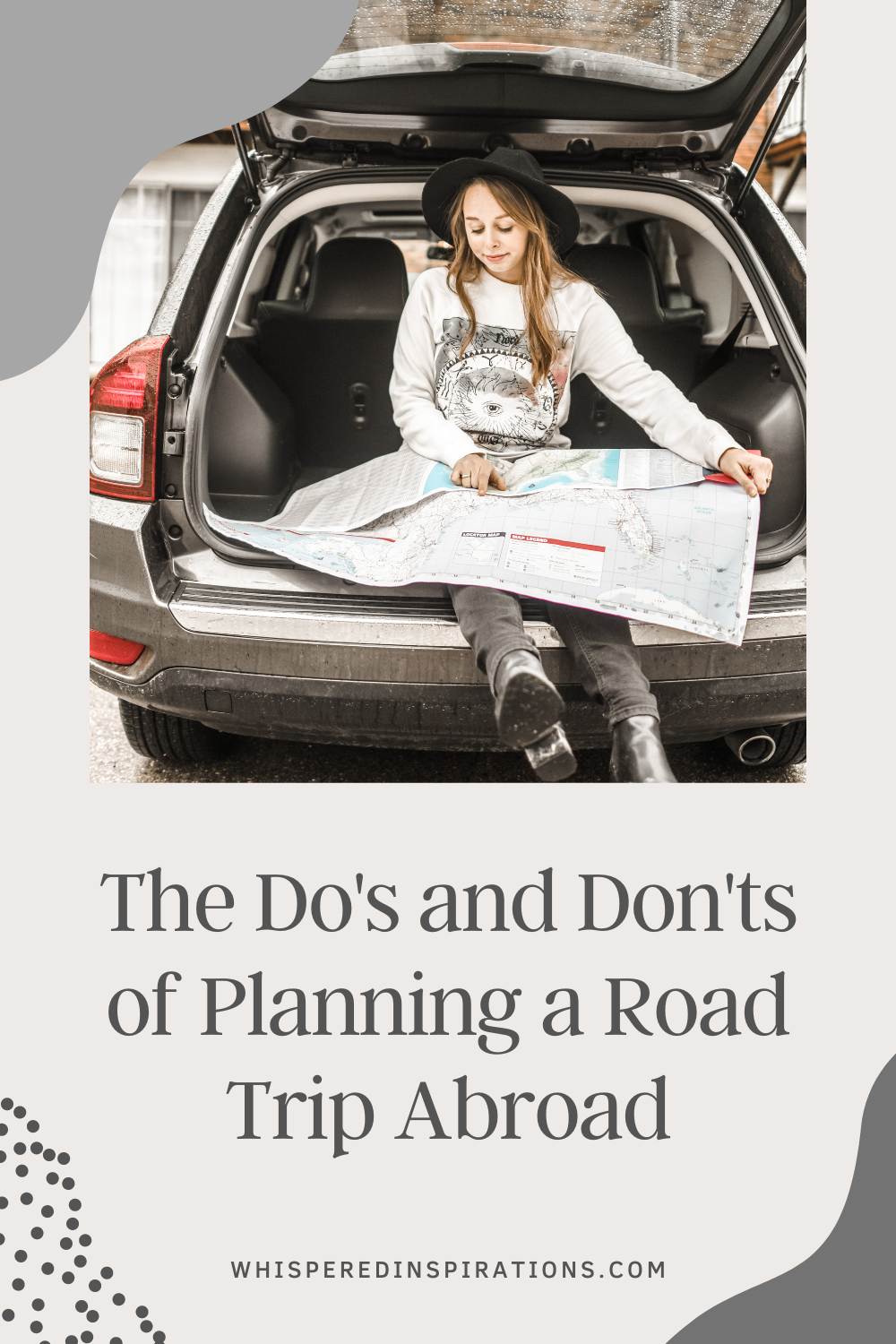Avira: The Best Security Suite for Windows and Mac
Avira: The Best Security Suite for Windows and Mac
We all have used an antivirus or security suite to protect our computers from viruses. Some of them are good and some of them are great. But, we do hear complaints about antivirus slowing down our computers.
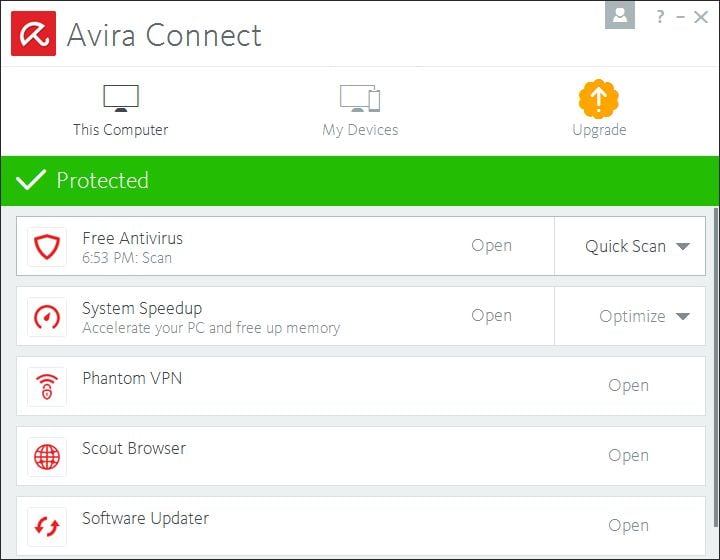
Slow Computer?
It does happen sometimes. So, what do you do then? Some people look for a new security solution, which is not a resource hog, while some look for ways to improve the speed of the computer. This is usually some kind of system cleaner, registry cleaner or the like.
Now, these programs have to be efficient, or else you will soon be looking for a replacement for the system tune-up software itself. Then there is the hassle of managing your antivirus and system tweaked the software. To ensure that the computer remains secure as well as speedy.
What if you could do all these, from a single application?
You can. Say hello to Avira Total Security Suite. It is a complete software suite which consists not just of an antivirus and a tune-up software, but plenty of other features.
Let’s proceed with an analysis of the GUI of the suite. The installer of Avira’s products is handled by a single program called Avira Connect. You can use this to download specific parts of Avira Total Security, separately. This happens to be the only security software which offers such a unique functionality. If that is impressive, you will be amazed by what follows.
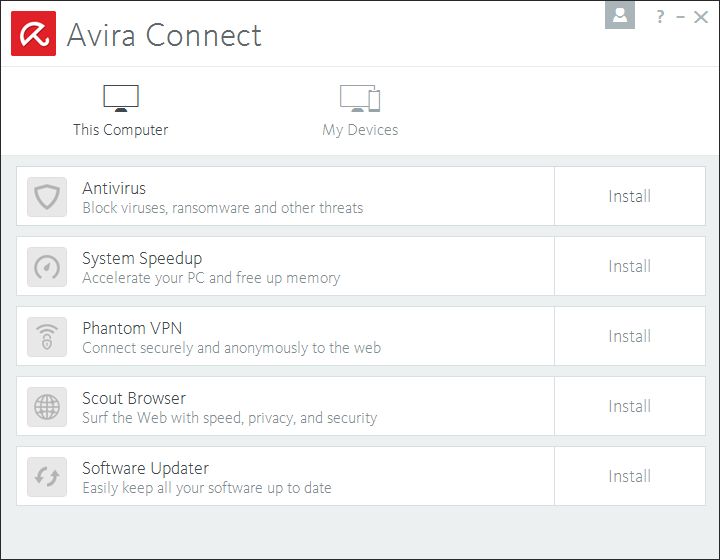
Avira Connect has three sections in its GUI:
This Computer
My Devices
Renew
The “This Computer” tab can be used for managing the security of the computer. The “My Devices” tab, as the name suggests can be used for managing all the devices, which are connected to your Avira account. Renew is used to extend the subscription for the program’s license.
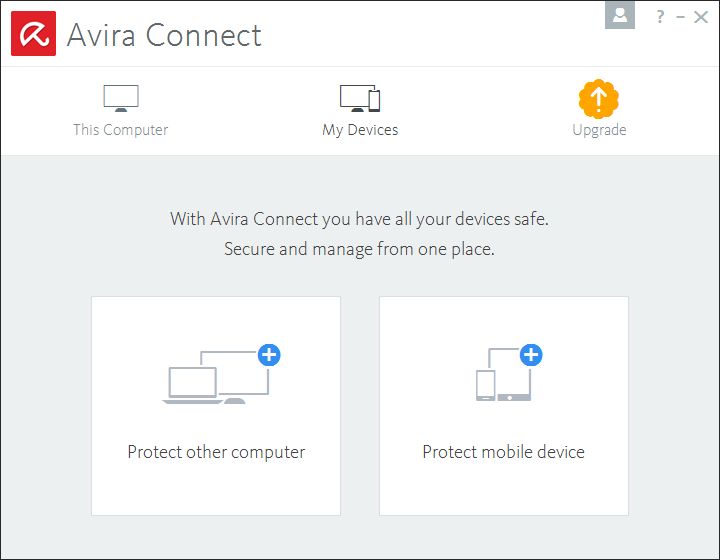
Main Screen
Back on the main screen of Avira Connect, you will see that it has 5 sections, below the three tabs we mentioned above.
Antivirus
System Speedup
Phantom VPN
Scout Browser
Software Updater
The Anti-Virus
The first option, the Antivirus, is the most important component of Avira Total Security. It is your computer’s primary line of defence. Keeping it safe from viruses, Trojans, etc. Did you know that a virus is just a type of malware? There are lesser malware and powerful ones.
The most dangerous one is called Ransomware, which encrypts your files (locks them from access) and can only be decrypted, aka unlocked with a specific key, which only the attacker has, or with a decryption tool which security companies eventually make after researching the ransomware. Now the first option costs money, while the second option can take a long time to arrive.
You don’t have to worry about this malware if you use Avira Total Security. The Antivirus is powerful to take out such threats automatically.
Avira Antivirus has a brilliant and simplistic interface which is easy to use. There is a sidebar on the left, which can be used for navigating through the GUI. The default screen of Avira Antivirus displays the status of the PC Protection and Internet Protection.
Real-Time Protection
This includes the Real-Time Protection status of the antivirus, the date and time when the last scan was performed, when the last update for the virus definitions was done, whether the firewall is running, and web protection and mail protection are enabled, and an option to switch to game mode. You can change the settings of each of the modules, by cloaking the gear icon next to each listing.
The sidebar on the left is what you use for switching to various modules of the antivirus. It is divided into four sections:
PC Protection
Internet Protection
Mobile Protection
Administration
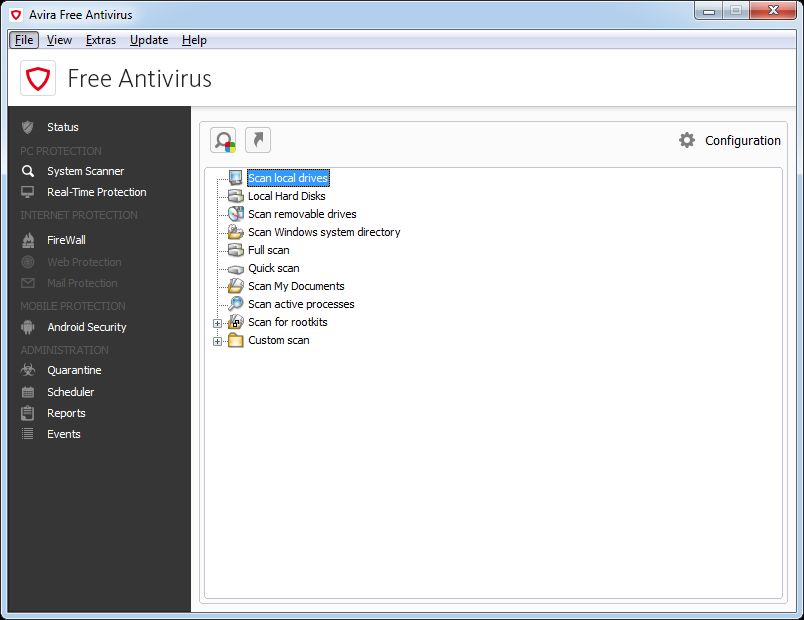
The PC Protection Tab
The PC Protection tab houses the System Scanner and Real-Time Protection options. Avira has several scan types to choose from here. You can run scans for the following parts of Windows: System directory, Full Scan, Quick Scan, My Documents, Active Processes, Rootkits, and custom scans, and the following for hardware devices: scan your local drives, local hard disks, removable drives.
If you are the administrator of the system on which Avira Total Security is installed. You can create shortcuts for any of these scans on your desktop, and run it anytime you want quickly without having to navigate to the scanner screen.
The scan report which Avira generates at the end of a scan, displays a lot of info. Such as how many files, folders, archives, etc were scanned by Avira, and how many of those were detected as a threat, how many files were repaired or deleted, or quarantined. You can save these scan logs for future analysis too. Now, the Real-Time Protection tab on the sidebar also displays the status info, similar to the scan reports.
The Mobile Protection Tab
The Mobile Protection tab in the sidebar of Avira Total Security can be used for installing the Avira Antivirus on your Android device. Additionally, the mobile security app can also be used to track a lost or stolen phone or tablet, with the help of the web interface of Avira.
The Administration tab, in Avira Total Security’s sidebar, allows you to manage the quarantine vault where detected items are stored. The scheduler which lets you run automated tasks, the reports which have been generated, and events from the timeline.
You can configure Avira Total Security to function per your requirements, from the settings, which can be accessed by clicking the icon on the top right corner. This will let you choose the various actions of the scanner, such as what it has to do when it detects some virus. You can set it to automatically delete it, quarantine it, etc., and also whitelist files from being detected as false positives, and more.
Avira Speedup
This is the system tune up the application in Avira Total Security. It also has a sidebar with shortcuts to access various sections of the program. The device optimization screen rates your PC, by analyzing the performance of your disk, the operating system, and the privacy scores of the machine.
The boot optimizer tab, lets you speed up the boot time of the computer, by analyzing which programs run at startup. The power mode allows you to manage the performance of the device by switching the power profile of the system, depending on your usage
The Tools tab is a particularly powerful collection of utilities. You can use the tools in it, to help find and erase duplicate files, zero byte files, encrypt or decrypt files, copy hidden or locked files, erase files securely using a shredder.
Disk Defrag
The Disk Defragmenter lets you improve the hard drive’s performance, while the Disk Analyzer can be used for finding large files and folders which are eating up the storage. Ultimately, the Disk Wiper can be used to format hard drives securely, while the Disk Doctor can be used to check your drive for errors.
The Tools tab also has a registry defragmenter, a context menu manager, driver performance analyzer, Windows service manager, Process Manager, fix network errors, backup and restore the registry, the Master Boot Records of your hard drive, or normal Files and Folders too. Likewise, you can also recover deleted files, or manage Windows system restore points. The Software Uninstaller can be used for uninstalling applications from your system.
Avira Phantom VPN
Ever wished to access websites or services which are not available in your Country? Say, for example, Pandora Radio, or Spotify? You can do so, with Avira Total Security’s Phantom VPN application. This Virtual Private Network simulates your geo-location, by connecting to one of the global server’s belonging to Avira. Not only does it help you hide your IP address from websites, it also prevents ad trackers too.
You can use Avira Phantom VPN on Windows, Mac, Android, and iOS devices.
Avira Scout Browser
Not many security software can boast of such a feature, but Avira Total Security has a secure web browser based on Google Chromium project called Avira Scout Browser. This browser has several security features such as Avira SafeSearch, HTTPS Everywhere, Privacy Badger, Network Encryption, etc built right into the application. So, you don’t have to worry about network security, when using open and public Wi-Fi networks, the next time you are traveling.
Software Updater
The Software Updater in Avira Total Security Suite has the ability to scan your installed programs and lists them for your scrutiny. It also monitors programs to check if any new version is available for any of them, and notifies you if it does find updates. This is much better and faster than manually checking for updates, in our opinion.
For more useful tips like this, visit our tips section.
A brilliant interface, little use of system resources, a plethora of tools, and robust security protection, makes Avira Total Security, an incredibly invaluable security software.
You can download Avira product trials here.
If you would like to get it online with a nice discount just check these sites as well:
https://www.goodsearch.com/coupons/avira
https://www.coupons.com/coupon-codes/avira
Happy saving!