Adobe PhotoShop Elements + Premiere Elements 14: Capture the Moment NOW & Perfect it Later. #BestLifeEver #PSE
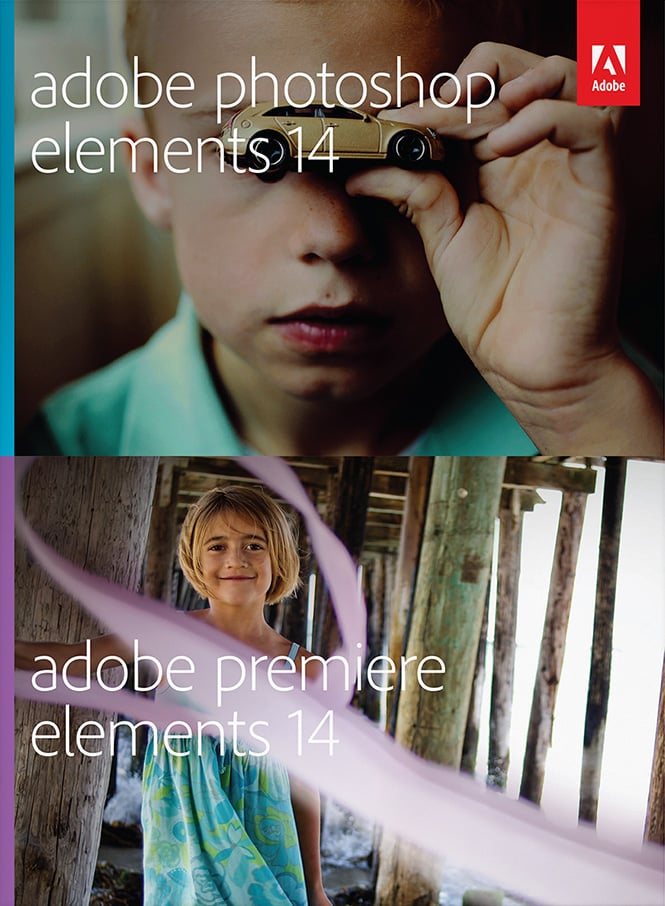
Adobe Elements 14.
I consider myself something of an amateur photographer. I enjoy taking pictures, best of all, I revel in capturing memories.
Since I am a journalist by trade, taking pictures is part of the job description. I appreciate leading lines, rule of thirds, framing and more. By all means, I am still learning everyday and it was never my strongest point when it comes to media. Regardless, I have interest in becoming better every day.
I’ve been told that I have a good eye and a steady hand, which are very kind words. But, I am a big believer that there is always room to grow. Sometimes the lighting isn’t the best or getting closer to a subject by cropping could do the trick. You would be amazed at how you can improve a good picture and make it a GREAT picture with just a little bit of editing.

Elements 14.
Adobe PhotoShop Elements and Premiere Elements 14 are made for the casual picture taker or just getting started in photography and want an easy way to organize, edit, and share your photos and videos. I love programs that help you transform your photos and vids. They help you make quick edits, add artistic touches and cool effects. You will feel like a pro in no time.
Who doesn’t loathe camera shake? Especially when you are taking a selfie! With Adobe Elements 14 you can remove camera shake or clear the haze from landscape shots with the touch of a button. Need a little help with your vision? Try new Guided Edits and they will take you through the process to create the ultimate photos and videos.
Create and Share.
Share lasting memories in scrapbooks and cards that show your style. Share photos and movies via disc or on Facebook, YouTube, Vimeo and more. View them on 4K and HD TVs (new with Elements 14). And put a cool twist on your Facebook page with a custom cover photo.
Edit and view high-res 4K movies for the ultimate cinematic experience, and make a splash by easily adding animated titles and transitions.
Find & Organize your stuff fast – Every memory at your fingertips. Quickly find and organize photos and videos by favorite people, or simply search by where you were or what you were doing.
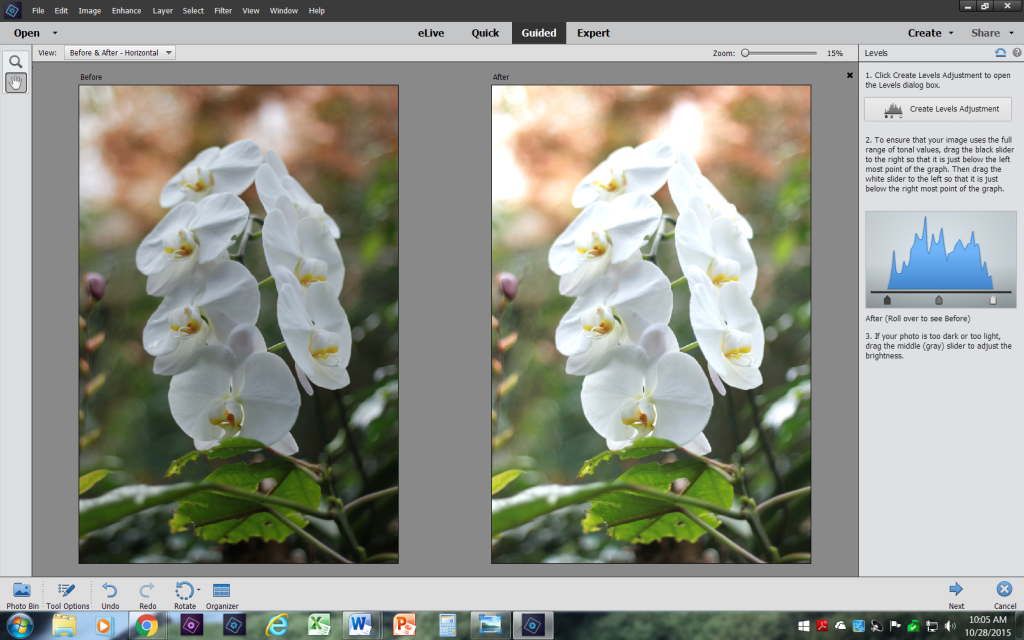
Make Your Art Shine.
Having used older versions of Photoshop, I found both Photoshop + Premiere Elements 14 to be very user-friendly. It gives beginners an easy interface to edit their creations while having a tab to use more advanced options too.
On a trip to Toronto, I took pictures of flowers. I shot different angles but, the lighting was off. I was able to edit the exposure, saturation and a bit of the framing. Above, you can see the difference in a Before and After side by side. This was after adjusting the levels and saturation. I think it turned out okay, do you?
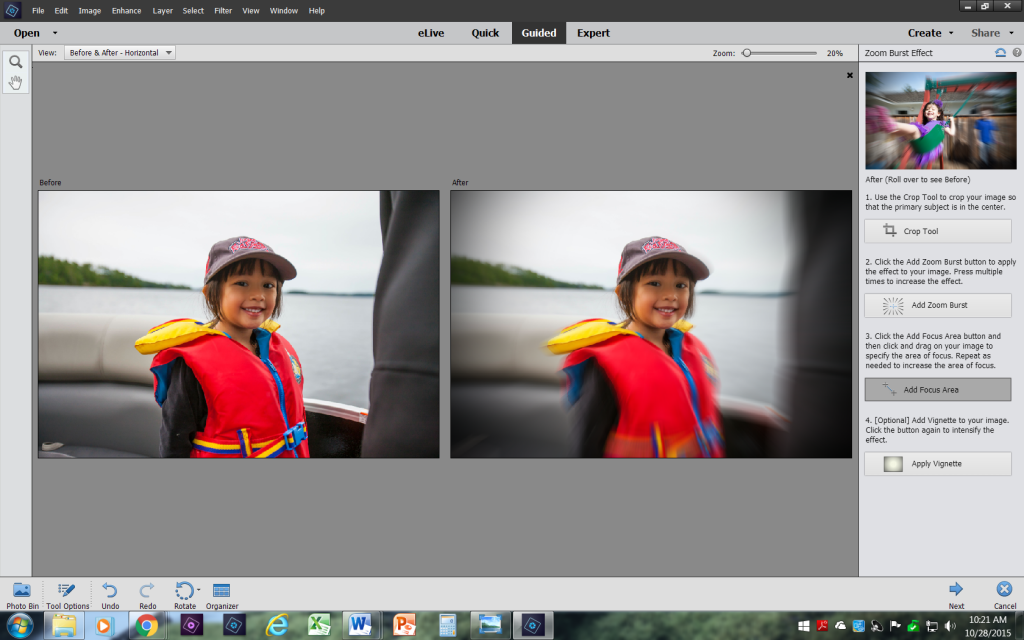
Add Cool Effects.
Using the guided version, I was able to add a really cool effect on a favorite picture. I used the Fun Edits and Zoom Burst Effect to give this picture of Mimi a burst of action! I also added Vignette and I think it looks pretty awesome.
The Special Edits tab is pretty amazing too since you can make a portrait perfect, fix blemishes and even change the depth of field. You can also play around with Tilt Shift and so much more. Another cool option is Photomerge, you can literally merge photos together to make the perfect shot. I think the Guided Tab is easily, hands down, my favorite way to edit pictures.
 Up Your Game.
Up Your Game.
The Elements lineup is all about simplicity and sharing with both your photos and videos. You can get it for yourself at Best Buy and it retails for $149.99! I think it is worth every penny since you can create professional looking pictures, whether you are a novice, intermediate or expert.
I am excited to up my game when it comes to editing my photography. It is a big part of my career and I want to improve every single day. I love creating masterpieces and having a program that allows me to quickly do that with any picture I snap or video I shoot! I can’t wait to play around with the many features that Adobe Elements offers. I think they’ve accomplished making extremely well-rounded and incredibly effective programs.
How do you make your memories shine?
Let me know, til then–cheers m’deres!
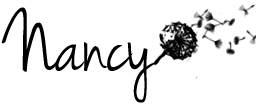
Note: The reviewer has been compensated in the form of a Best Buy Gift Card and/or received the product/service at a reduced price or for free.

Nancy Polanco is a freelance journalist, lifestyle content creator, and editor of Whispered Inspirations. She is a proud Mom to Gabby and Michaela and partner and best friend to Darasak. Having worked as part of a health care team for almost a decade, Nancy is happy to be back to her passion. She is a contributor to the Huffington Post, TODAY’s Parents, and an Oprah Magazine Brand Ambassador.

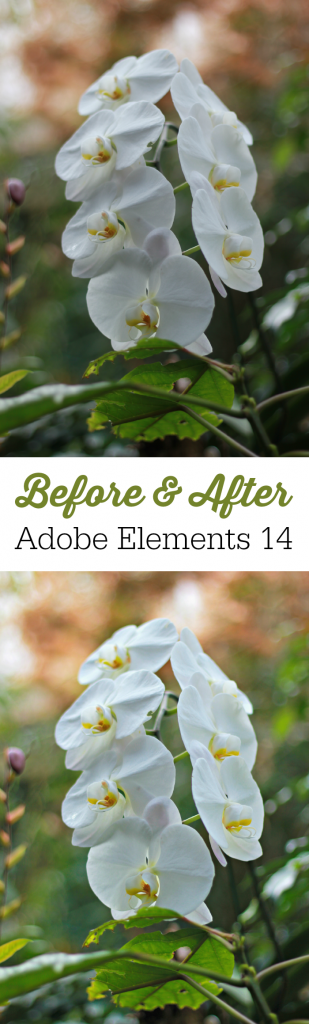






This sounds like a great software program. I can't wait to get it.
You will not be disappointed.
I haven't used this program but I hear great things. I need to buy it and give it a try.
You totally have to!
I don't know where I'd be without my Adobe suite. Photoshop and Elements are absolutely required for me.
I am totally with you!
I've been using the Adobe suite for years. It's been absolutely key to making my pictures as good as they are.
It really is key, very simple to use too.
We have a different one than this, but still made by Adobe. We love it! Great for making pictures look their best!
Adobe rocks!
I need to get my hands on this. I miss having photoshop I had an older version on my older computer. The free web editors just aren't doing it. This looks amazing.
It is an affordable investment.
I'd love to get my hands on this photoshop version. The possibilities are endless! It can truly save a picture.
It really can!
I really need to get this. I love how clear the photos are. I could certainly use this to help with my pictures. I need to check in to this. I've always wanted Adobe.
Something that is affordable too!
Adobe does it again with another great product. This looks amazing. I love how it gets rid of the camera shakes. The results are so crisp.
So helpful!
I am excited to try Adobe Photoshop Elements. I am constantly taking photos of my kids. These are great pictures.
Thanks! It works great!
There are so many great features on Adobe Photoshop Elements. I am excited to give it a try.
It is a great program, that is for sure!
I'm loving PhotoShop Elements 14 myself! So easy to use and tons of great features!
SO easy!
Wow, those photos look amazing. I have always been in awe of all that photoshop can do to help photos. Thanks for sharing
I agree!
I've used Photoshop Elements for years and it really is an easy and awesome photoediting program that's perfect for blogging. I especially like what you did to both sharpen photos and add special effects.
Thanks, it was fun to play around with it.
That looks like a really great program! I love everything that Photoshop can do.
Capable of so much for any level.
I don't even know how I'd function without Photoshop! It takes care of all of my photo editing needs!
It is an amazing tool!
You photo are amazing,i hope to find the time over winter to do a course.
Thank so much!
To be honest i have not used Photoshop before but with winter coming on ,maybe this would take up some of those long evening hours
It is a lot of fun!
Wow,i can certainly see the difference i need to check this out !
Hope it works for you!